News | Performance Speedshop Car Accessories Updates
An Exhaustive Tutorial for Activating Rear Air in Your Tesla Model 3
Image Credit: [Youtube]
Tesla's Model 3 is a marvel of electric automotive engineering, providing drivers with a sleek and eco-friendly option for their daily commutes. One of the essential features in any car, including the Tesla Model 3, is the air conditioning system. In this comprehensive guide, we will delve into the specifics of how to turn on the rear air in a Tesla Model 3, ensuring a comfortable and enjoyable driving experience for both the driver and passengers.
Steps to Turn On Rear Air in Tesla Model 3: Extending the Process for Ultimate Comfort

Image Credit: [Youtube]
1. Accessing the Climate Control Menu:
Getting started with adjusting the rear air in your Tesla Model 3 involves a few simple steps to ensure a comfortable journey for all occupants.
Begin by settling into the driver's seat and starting your Tesla Model 3. The next actions will unfold through the intuitive touchscreen interface, providing centralized access to various vehicle functions, including the crucial climate control features.
2. Locating the Climate Icon:
Direct your attention to the bottom menu bar of the touchscreen, where a distinctive icon resembling a windshield with airflow lines stands out. This is the Climate icon, serving as your primary entry point for managing air conditioning settings, including those for the rear air.
3. Accessing the Rear Air Controls:
A responsive tap on the Climate icon opens up a new screen, unveiling various climate control options. Seek out a button or icon specifically designated for rear air control, typically represented by a seat icon in the rear section of the touchscreen.
Adjusting Rear Air Settings:
- Explore Customization Options:
With the rear air control option selected, a spectrum of settings awaits customization for the rear climate. These encompass temperature adjustment, fan speed, and airflow direction, all manageable through the touchscreen controls.
Slide your finger gracefully on the temperature scale, finely tuning it to the desired level. The Model 3 excels in precision temperature control, ensuring an environment that suits everyone on board.
Tailor the fan speed to your liking using dedicated controls on the touchscreen. Whether opting for a gentle breeze or a robust airflow, this adjustment caters to the specific preferences of rear passengers.
For Model 3s equipped with adjustable vents for rear seats, harness the touchscreen to tailor the direction of airflow in the rear compartment. This level of personalization contributes to an enhanced riding experience.
2. Syncing Front and Rear Air:
Tesla Model 3 introduces a convenient sync feature, allowing you to align front and rear air settings seamlessly. Locate the sync button on the touchscreen and toggle it to establish harmony between the front and rear air systems.
3. Turning On Rear Seat Heaters (Optional):
In colder climates, take advantage of the optional rear seat heaters. Accessible through the climate control menu, activating these heaters ensures added warmth and coziness for rear passengers.
Additional Tips for Efficient Rear Air Usage:

Image Credit: [evbase]
1. Energy Efficiency:
Tesla's commitment to energy efficiency underscores the importance of judiciously using climate control features. Consider preconditioning the car while still connected to a power source to achieve a comfortable temperature before embarking on your journey. This thoughtful approach minimizes the need for immediate and intense climate control adjustments.
2. Smart Climate Control:
Embrace the Smart Climate Control feature, an embodiment of Tesla's commitment to a seamless and personalized driving experience. Leveraging sensors, this feature learns your preferences and autonomously adjusts climate settings to provide optimal comfort. Enable this feature for an intuitive and responsive climate control system.
Advanced Strategies for Energy-Efficient Rear Air Usage:
Strategic Preconditioning:
Leverage the power of preconditioning to elevate your energy efficiency game. Connect your Tesla Model 3 to a power source before embarking on your journey. By preconditioning the car, you allow the climate control system to work gradually, achieving a comfortable interior temperature. This preemptive measure significantly reduces the need for immediate and intense climate control adjustments once you start driving, ultimately preserving energy.
Scheduled Preconditioning:
Take advantage of the Tesla mobile app's scheduled preconditioning feature. Plan your departure time, and let your Model 3 autonomously precondition the cabin, including the rear air, at the right moment. This thoughtful approach ensures that your car is ready to provide a comfortable climate without compromising energy efficiency.
Adaptive Thermal Management:
Tesla Model 3 employs adaptive thermal management, a system that learns from your driving habits. Over time, the car understands when you typically use climate control and tailors its energy consumption accordingly. Embrace this intelligence by allowing your Model 3 to adapt to your routine, optimizing energy usage for rear air and overall climate control.
Smart Climate Control:
Tesla's commitment to innovation shines through in the Smart Climate Control feature. Elevate your driving experience by maximizing the capabilities of this intelligent system.
Seamless Adaptation:
Enable the Smart Climate Control feature to tap into the power of sensors strategically placed within your Model 3. These sensors continuously gather data on your preferences, taking note of your temperature, fan speed, and airflow choices. As you drive, the system learns from these patterns, adapting and adjusting in real time to provide optimal comfort for rear passengers without unnecessary energy consumption.
Voice-Activated Precision:
Unleash the full potential of Smart Climate Control through voice commands. Issue precise instructions such as "Set rear temperature to [value]" or "Adjust fan speed for rear seats." This hands-free approach not only enhances convenience but also contributes to more efficient use of energy by tailoring the rear air settings with accuracy.
Custom Profiles for Every Occasion:
Explore the full spectrum of Smart Climate Control by creating custom profiles for various driving scenarios. Whether it's a daily commute or a long road trip, having personalized settings for rear air, synced with other preferences, ensures an adaptive and energy-efficient climate control experience for every journey.
Additional Information to Enhance Your Tesla Model 3 Rear Air Experience:

Image Credit: [CAR Magazine]
1. Bioweapon Defense Mode:
Tesla Model 3 comes equipped with an intriguing feature known as "Bioweapon Defense Mode." While primarily designed to filter out harmful particulate matter in case of emergencies, this advanced air filtration system also contributes to a cleaner and healthier cabin environment during everyday drives. Access this feature through the Climate menu for added peace of mind.
2. Sentry Mode Awareness:
For Tesla owners concerned about leaving their vehicles unattended, especially with rear passengers, Sentry Mode provides an extra layer of security. Activating Sentry Mode in the Safety & Security menu helps monitor the car's surroundings using external cameras. This awareness ensures that the rear air remains controlled and comfortable even when the car is parked.
3. Voice Command Integration:
Tesla's infotainment system includes a powerful voice command feature. You can use voice commands to adjust rear air settings, providing a hands-free and intuitive way to control the climate in your Model 3. Simply say, "Adjust rear air temperature to [desired temperature]" to make quick adjustments while keeping your focus on the road.
4. Scheduled Departure:
To streamline your morning routine, take advantage of the Scheduled Departure feature. Set the time you plan to leave, and your Tesla Model 3 will automatically precondition the cabin, including the rear air, ensuring a comfortable temperature when you step into the car.
5. Climate Control via Tesla Mobile App:
Tesla's mobile app provides remote access to various vehicle functions, including climate control. Whether you're approaching your car or planning to pre-condition it from a distance, the app allows you to adjust rear air settings conveniently from your smartphone. This feature is particularly useful on hot or cold days.
6. Climate Visualization:
The Model 3's touchscreen offers a unique climate visualization feature. When adjusting the rear air, you'll see a graphical representation of airflow on the screen. This interactive display provides a fun and engaging way to customize the rear air settings while gaining insights into the HVAC system's operation.
7. Firmware Updates and Feature Enhancements:
Tesla frequently releases over-the-air (OTA) firmware updates that can introduce new features, improvements, and optimizations. Keep your Model 3 connected to Wi-Fi to ensure you receive the latest updates. These updates may enhance the overall performance of the HVAC system and introduce additional functionalities to make your driving experience even more enjoyable.
8. Climate Control Shortcuts:
Personalize your Tesla Model 3 experience by creating climate control shortcuts. These shortcuts allow you to save preferred rear air settings, making it easy to recall them with a single tap on the touchscreen. This feature is especially handy for frequent passengers who have specific climate preferences.
9. Climate Control Games:
Tesla has ingeniously incorporated a touch of entertainment into the climate control system. While adjusting the rear air, explore the "Tesla Toybox" within the Entertainment menu. Here, you'll find climate control games like "Teslatari" – classic video games you can play right on your touchscreen. It's a delightful way to engage passengers, especially kids, during the journey.
10. Cabin Overheat Protection:
Worried about leaving your Tesla Model 3 parked in the sun? Activate Cabin Overheat Protection to ensure that the interior stays at a safe and comfortable temperature even when the car is off. This feature, found in the Climate menu, prevents the cabin from becoming excessively hot, benefiting both front and rear passengers.
11. Easter Eggs:
Tesla is known for its sense of humor, and the Model 3 is no exception. Explore the Easter Eggs hidden in the software by tapping on the Tesla "T" logo on the touchscreen. While not directly related to the rear air, these hidden surprises add a fun and unique element to your Tesla ownership experience.
12. Customizing Air Quality:
Take advantage of the air quality sensor in the Model 3's HVAC system. Access the Climate menu, and you'll find an option to display and customize air quality settings. Monitoring and adjusting these settings can contribute to a healthier and more comfortable rear environment, particularly if passengers have sensitivities or allergies.
13. Energy Savings Mode:
Tesla Model 3 owners can optimize their electric range by activating Energy Savings Mode in the Climate menu. While it primarily focuses on the overall energy efficiency of the vehicle, it indirectly contributes to a longer-lasting battery, ensuring that climate control, including rear air, remains sustainable during extended drives.
Frequently Asked Questions (FAQs):
Q1: How do I activate Bioweapon Defense Mode in my Tesla Model 3?
A: To activate Bioweapon Defense Mode, navigate to the Climate menu on your touchscreen, and you'll find the option to enable it. This feature deploys a high-efficiency particulate air (HEPA) filter to purify the cabin air, ensuring a clean and safe environment for all passengers.
Q2: Can I customize rear air settings for individual passengers?
A: Yes, the Tesla Model 3 offers Climate Control Profiles, allowing you to save and customize different climate settings for each driver or passenger. Access this feature in the Climate menu and enjoy a personalized driving experience for everyone in the car.
Q3: What is Range Mode, and how does it affect climate control?
A: Range Mode, found in the Climate menu, optimizes various vehicle systems, including climate control, to conserve energy and extend the range of your Tesla Model 3. While it may slightly adjust the rear air settings, it ensures a more energy-efficient and sustainable drive, particularly during extended journeys.
Q4: How do I create voice shortcuts for adjusting rear air settings?
A: Tesla's voice command system allows you to create custom voice shortcuts for climate control. Navigate to the Voice Command menu, where you can assign specific commands like "Set rear temperature to [value]" or "Activate rear seat heaters." This feature enhances the hands-free control of your Model 3's climate.
Q5: What is Cabin Overheat Protection, and how does it benefit rear passengers?
A: Cabin Overheat Protection, located in the Climate menu, prevents the cabin temperature from becoming excessively hot when the car is parked. While primarily designed for the entire cabin, it ensures that the rear air remains at a comfortable level for passengers who re-enter the car after it has been parked in the sun.
Q6: Can I play climate control games while adjusting rear air settings?
A: Absolutely! While adjusting the rear air, explore the "Tesla Toybox" within the Entertainment menu. Here, you'll find climate control games like "Teslatari," providing a fun and engaging experience for passengers, especially kids, during the journey.
Conclusion:
As you explore the diverse and innovative climate control features of your Tesla Model 3, these FAQs provide additional clarity on specific functionalities. From purifying the cabin air to creating personalized profiles and engaging in climate control games, your Model 3 is equipped with a multitude of features designed to enhance your driving experience. Embrace the future of automotive technology with confidence, knowing that you know how to master the climate control system in your Tesla Model 3.
For those looking to elevate their Tesla Model 3 experience further, consider exploring the world of customizable enhancements. Check out the Robot Craftsman Hacker Widebody Rear Bumper and Rear Diffuser – an exciting addition that not only enhances the aesthetics but also complements the advanced features of your Model 3. Embrace the possibilities of personalization as you continue to enjoy the unparalleled driving experience your Tesla Model 3 offers.
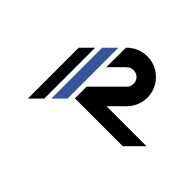

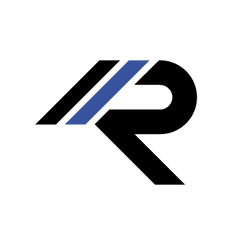
Leave a comment